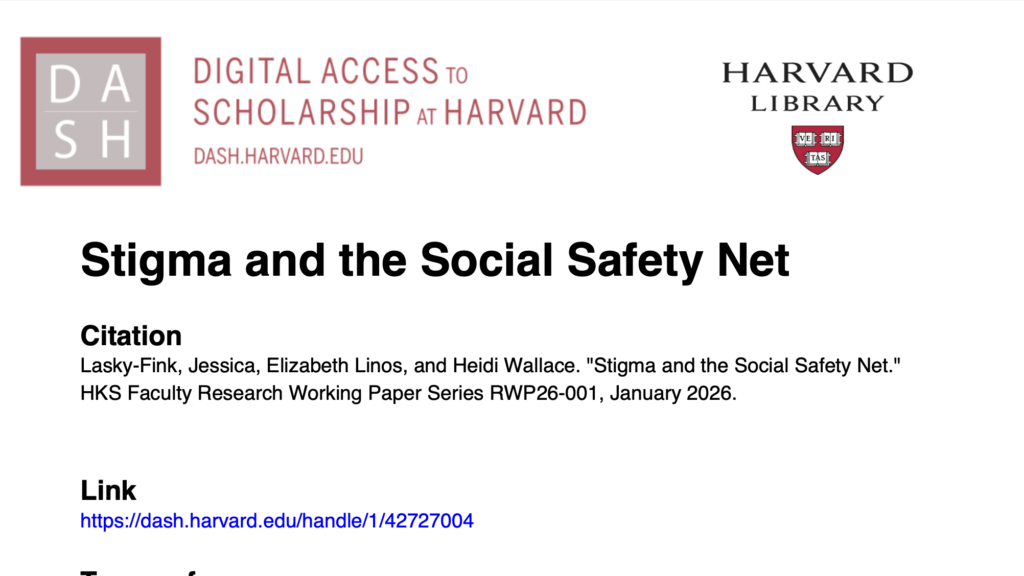How we’re building GC Forms: Our 4 accessible approaches
Blogpost from the GC Forms product team sharing thoughts and tips on the team’s 4 approaches to building in accessibility from the start
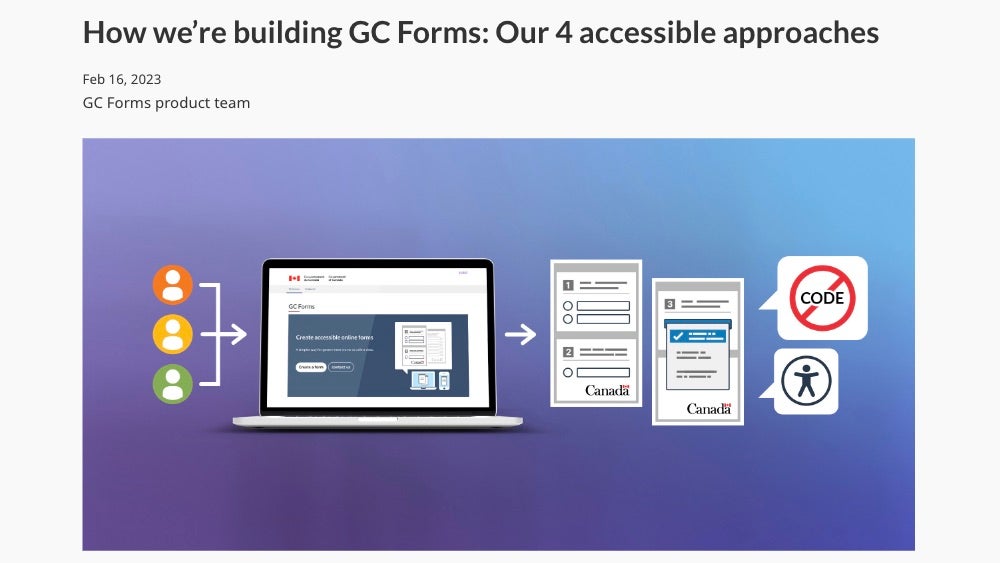
When building products for government, accessibility isn’t just about compliance, it’s good strategy too. Making space for this work is crucial — it supports the government in delivering improved services and removes barriers to access them.
GC Forms is one of the tools we offer federal public servants to support their digital service delivery. It’s easy to use and helps quickly create and manage online forms that are secure, bilingual, accessible, and Government of Canada branded.
To share how the team prioritizes accessibility in every feature and phase of this growing product, we interviewed team members Bryan Robitaille (Principal Developer), Stevie-Ray Talbot (Senior Product Manager), and Sarah Hobson (Senior Policy Advisor).
They shared thoughts and tips on the team’s 4 approaches to building in accessibility from the start:
This artifact is a part of a collection featured in the Standardizing and Digitizing Government Forms in Canada DSN Spotlight. Explore other artifacts featured in this research:
- GC Forms Form Category Templates
- GC Forms “use-case” blog post
- How to Make Your First GC Form (5-min demo video)
- GC Forms GitHub repository
Share this Resource: