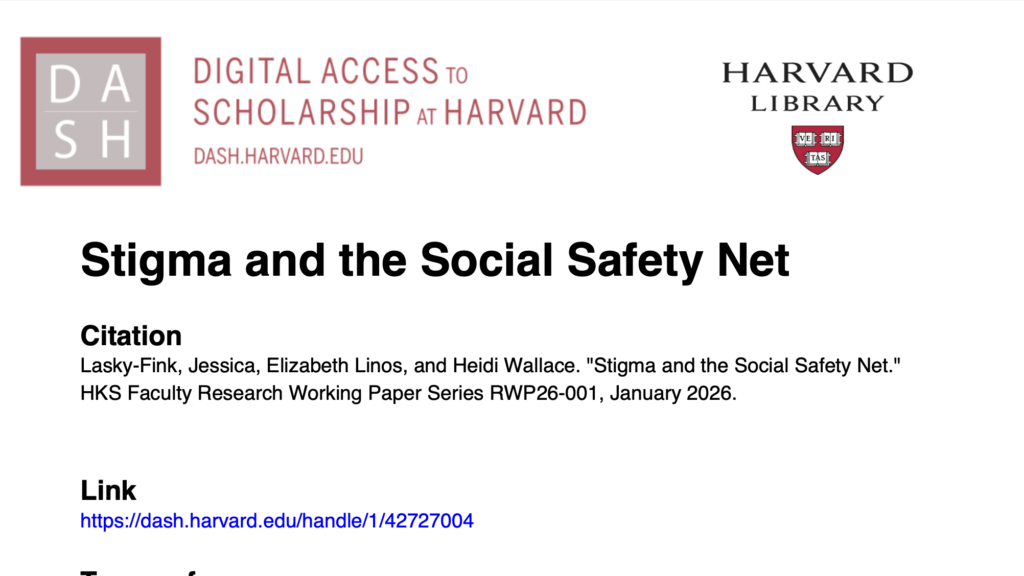FormFest 2024 Recap: Scaling Form Improvements in State Government
An event recap from one of FormFest 2024’s breakout sessions featuring speakers from the State of Arizona and Commonwealth of Massachusetts.

This FormFest 2024 session discussed Arizona’s initiative to increase capacity-building for form improvement and Massachusetts’ form improvements resulting from the federal Delivering a Digital-First Public Experience Act. Speakers talked about an innovative state challenge to improve forms as well as a new design system to facilitate the digitization of forms across agencies.
Form Frenzy: How the State of Arizona Launched its First Statewide Form Improvement Initiative

John Owens and Alan Holcomb presented “Form Frenzy,” a state initiative aimed at improving government service delivery by streamlining forms and processes. Owens provided an overview of Governor Katie Hobbs’ vision for a people-centered government, highlighting the challenge of serving a stagnant workforce and the importance of using technology and process improvements to enhance efficiency.
Holcomb then detailed the four phases of the Form Frenzy initiative: (1) a foundation-building phase through communication and stakeholder engagement, (2) a learning phase with design sessions, (3) an improvement phase where agencies revised their forms, and (4) a final celebration recognizing their work.
The initiative was strategically branded to generate enthusiasm across state agencies, leveraging Arizona’s digital transformation leaders to drive participation. Communication efforts included newsletters, an internal webpage, and presentations at cabinet meetings. Holcomb described how the kickoff session engaged agency leaders through hands-on exercises, reinforcing the importance of making government interactions more user-friendly and efficient. The initiative sought to foster trust between agencies and the public by simplifying bureaucratic processes, ultimately improving both citizen experiences and the effectiveness of the forms.
Encouraging Enrollment: Making Low-Friction, Accessible Forms for MyMassGov
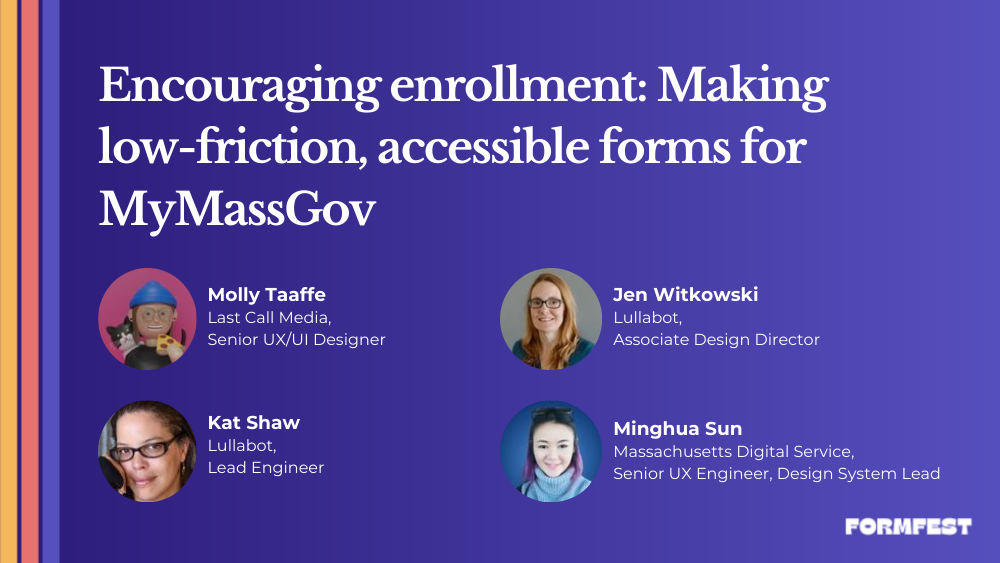
During their session, speakers Molly Taaffe, Jen Witkowski, Kat Shaw, and Minghua Sun, discussed their work improving digital accessibility and usability for MyMassGov. This initiative aimed to streamline access to state government services by creating a centralized, user-friendly digital platform. They introduced Mayflower, a design system developed by the Mass Digital Service to ensure consistency, accessibility, and efficiency across government websites. The team emphasized the importance of accessible, well-structured forms for MyMassGov, given that many government services rely on complex application processes. Their approach focused on breaking down forms into short question pages spanning one or two pages, using a progress indicator to guide users, and offering clear labels and input fields to reduce the cognitive load on users. The team also highlighted inspiration from Code for America’s GetCalFresh, which successfully increased Supplemental Nutrition Assistance Program (SNAP) participation rates through a simplified digital application process.
In discussing accessibility improvements, the speakers explained how they updated form elements, placeholders, and error states to meet Web Content Accessibility Guidelines (WCAG) 2.2 and Section 508 standards. They introduced new field states, clearer labels, and improved color contrasts to support users relying on assistive technologies like screen readers. Alerts and messages were also standardized across MyMassGov forms, including error summaries that linked to focusable fields, success messages with confirmation emails, and optional help text to provide guidance. Inline validation was also improved by using bold red fonts and warning icons to ensure errors were noticeable. Additionally, decorative icons were improved for accessibility, ensuring they did not interfere with screen readers while still providing visual support to colorblind users.
Beyond form structure, the team discussed the best content practices to support the user experience before, during, and after form completion. They found that striking a balance between too much and too little information was crucial, as some users needed detailed explanations while others skipped over excessive text. Their solution involved providing key information upfront and linking to additional resources for users who needed more context. Features like auto-complete and personalization were also identified as essential tools for expediting form completion and enhancing usability. In response to audience questions, the team explained the origins of Mayflower, noting that it was developed as part of the 2017 Mass.gov redesign and influenced by the U.S. Web Design System (USWDS). They also discussed whether they considered using Login.gov for authentication, and acknowledged that they had explored multiple options while developing their scalable component library.
Finally, the discussion expanded to broader digital service initiatives, comparing MyMassGov’s granular, user-focused approach with Arizona’s statewide digital transformation efforts. The conversation underscored the importance of strong leadership, organizational momentum, and strategic communication to align agencies with competing priorities. While there was no formal mandate for participation, there was a strong expectation at the executive level, reinforced through regular communication and advocacy by government champions. This structured approach ensured that accessibility and usability remain at the forefront of digital service improvements for the people of Massachusetts.
Key Takeaways
- Form follows function: Arizona’s phased approach shows how strong branding and leadership can transform bureaucratic paperwork into citizen-friendly forms. Arizona’s “Form Frenzy” initiative demonstrated how strategic branding, leadership engagement, and structured phases— foundation-building, learning, improvement, and celebration—can drive large-scale form improvements across state agencies.
- The Mayflower effect: Massachusetts proves that accessible design isn’t just about compliance—it’s about creating forms that work for everyone. The MyMassGov team leveraged the Mayflower design system to create more accessible, user-friendly digital forms by simplifying layouts, improving error messaging, and adhering to Web Content Accessibility Guidelines (WCAG) 2.2 and Section 508 standards.
- Leading the digital charge: When leadership champions user needs and accessibility, government services shift from obstacle courses to open doors. Both initiatives highlighted the importance of strong leadership, strategic communication, and a user-centered approach in digital transformation efforts, ensuring accessibility and efficiency remain top priorities for government services.
See more from this session at FormFest 2024:
Watch the session recording and more from FormFest 2024.
Scaling Form Improvements in State Government
This session from FormFest 2024 features Arizona’s form improvement capacity building initiative and Massachusetts’ form improvements that were a result of the Delivering a Digital-First Public Experience act.
A Full-On Form Frenzy: A FormFest 2024 Profile
A profile on FormFest speakers Alan Holcomb and John Ownes, featuring stories about their motivations for working on public sector form innovation.
About FormFest
FormFest is a free virtual event showcasing governments working to make services accessible to everyone through online forms. Discover best practices and tools that are shaping the future of form design and service delivery.