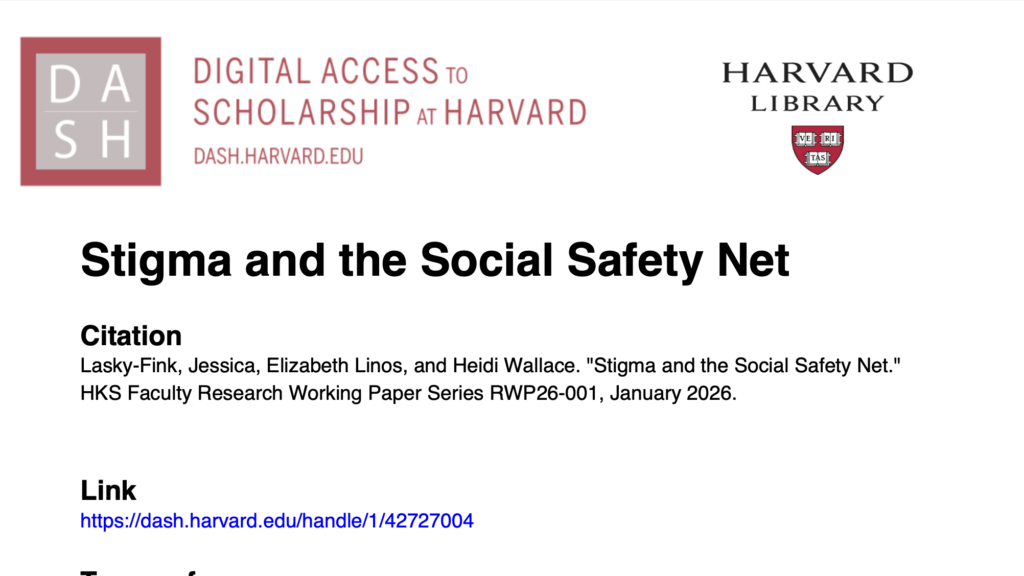Reforming the form: a step toward more effective government
Event recap for FormFest 2023, co-hosted by DSN and Code for America
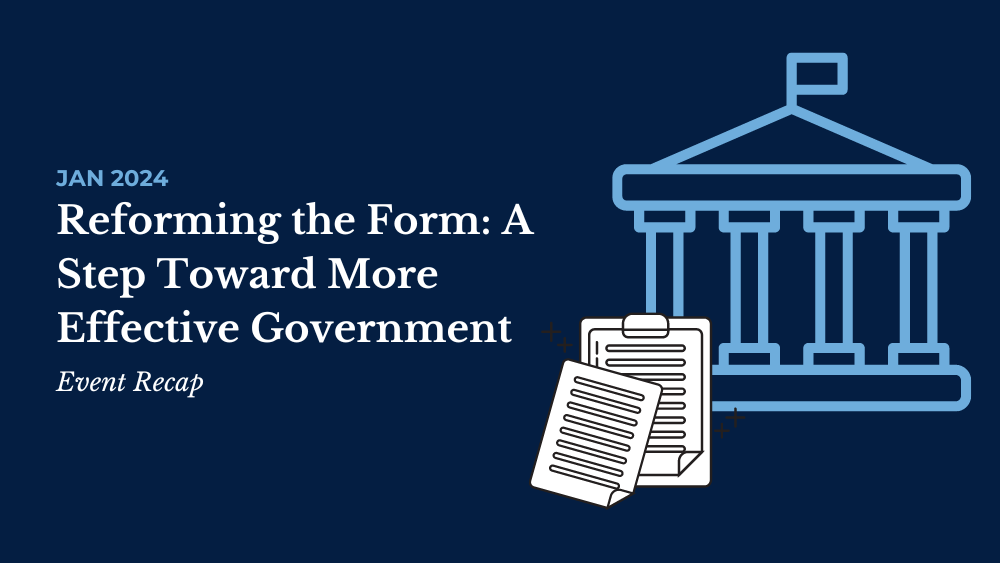
Forms are a key part of what makes government work: they facilitate a conversation between officials and the public, are crucial for public service delivery, and can enable the government to operate more effectively.
Co-hosted by Code for America (CfA) and the Digital Service Network (DSN) at the Beeck Center for Social Impact + Innovation on November 8, 2023, FormFest 2023 brought together representatives from government agencies across the United Kingdom, Canada, France, New Zealand, and the United States for a half-day event to showcase how governments and organizations are using and improving forms to make government more accessible. The event featured U.S. government agencies from the city, county, state, and federal levels, as well as civic tech organizations, sharing new initiatives for improving digital forms.
After an initial welcome from Marlena Medford, director of communications at CfA and Kirsten Wyatt, Beeck Center fellow and director of the DSN, attendees heard from Mina Hsiang, administrator of the U.S. Digital Service.
Hsiang emphasized that when forms meet citizens where they are and leverage information an agency already has, they have the potential to increase efficiency and access to government services. She underscored the importance of removing potentially redundant questions and improving user interfaces to make forms more interactive and user-friendly.
During the multi-hour event, attendees heard from a range of presenters during deep dives and demo sessions, and had opportunities to network with their fellow attendees.
Breakout Sessions
Deep Dives
Measuring a Form’s administrative burden…in real time
During the session, Measuring a form’s administrative burden…in real time, Quinten Steenhuis and Bryce Willey from the Suffolk University Law School Legal Innovation Technology Lab introduced attendees to the automated tool RateMyPDF. The RateMyPDF tool helps courts improve the readability and usability of court forms by running an automated analysis of a form and identifying opportunities to improve.
Improvements include reducing the time required to complete a form and ensuring that a form is in line with the reading and comprehension level of users. The tool can help courts identify forms that they might prioritize for improvements based on the tool’s score. While the tool was designed for court documents, RateMyPDF can also parse other kinds of government forms, making it a valuable tool for improving forms vital to public service delivery.
When we can’t do digital: Flexibility in paper forms
In the session, When we can’t do digital: Flexibility in paper forms, Debra Scott from the DC Housing Authority discussed how the agency collaborated with The Lab @ DC to improve the housing voucher application process. The DC Housing Authority decided to implement a paper-based form revision rather than digitizing the form. Their reasoning was that digitizing forms is time consuming, some users may prefer paper forms and would be better supported in-person by case managers, and digitization could be complex since the housing voucher application process involves multiple agencies.
Nellie Moore and Ryan Flynn from the Lab @ DC explained how they used a “modular logic approach” by reducing the number of forms and questions that users need to fill out and incorporating clearer instructions and section labels for users to improve user experience and reduce delays in processing applications. The transformed paper form is significantly shorter and specific to the type of voucher the user is applying for, employs skip logic to improve wayfinding, and eliminates redundant questions.
Building accessible forms at Code for America
Margaret Thorpe, Devon Hirth, Karen Chou, Alex Gonzalez, and Cypress Borg, presenters from Code for America, shared insights on developing accessible Java Spring-based application forms. Their session, Building accessible forms at Code for America, highlighted how engineers strive to create user-friendly forms, aiding agencies in efficient form-creation processes. The tool aims to make forms perceivable, understandable, operable, and robust using accessible rich internet applications (ARIA properties) and rigorous testing through tools like Assistiv Labs and WAVE browser extensions that flag accessibility issues on forms. Features include language selectors, meaningful labels to guide text inputs, and live templates which are default codes for common buttons, inputs or entire screens that engineers can create using just a couple lines of code.
No coding needed: Empowering teams to build digital forms
In the session, No coding needed: Empowering teams to build digital forms, Tim Arney, Sam Sadasivan and Carolyn Connors from the Canada Digital Service discussed the creation of GC forms, a self-service form builder tool to help Canadian agencies publish application forms quickly and easily without coding.
The team shared how the process of rolling out GC Forms focused on early and continuous delivery of valuable software and a simplistic design to create a Minimum Valuable Product (MVP) through an iterative process. The GC Forms MVP was improved based on feedback from agencies through demo and support requests, and research sessions to better meet the needs of agencies.
Lessons learned from GOV.UK Forms private beta launch
During the session, Lessons learned from GOV.UK forms private beta launch, Betty Mwema, Hazal Arpalikli, Oliver Quinlan, and Iain Boyd from the GOV.UK Forms team discussed the feedback they have received on a new form building tool they are developing to help civil servants create more accessible forms for the services their department delivers. They received feedback from 11 select government agency partners in the “private beta” phase of their project, and their plan to improve their tool in their “early access” phase based on the feedback they received.
While this tool served as a good template for application forms across agencies, the GOV.UK team understood that some agency problems were better solved using agency-specific tools. Currently, the team is working on adding more features to improve the functionality and efficiency of the form-building tool, including allowing for more complex routing as well as options to upload documents and preview the form as it’s being made.
Aotearoa/New Zealand’s form builders find the sweet spot
Shelley Campbell from New Zealand’s Ministry of Business, Innovation and Employment discussed the execution of Formbuilder.govt by Business Connect, a government service which aims to make it easier for businesses to contract with the government, in the session, Aotearoa/New Zealand’s form builders find the sweet spot. Business Connect’s Formbuilder.govt platform is an open-source, form-building software designed by the government to facilitate the application process for businesses contracting with specific government agencies. The platform aims to improve both the user experience for businesses and the overall efficiency of government agencies involved in contracting processes by prototyping user-friendly and accessible AA 2.1 compliant forms in a couple of hours, saving time and money for agencies.
Designing inclusive forms with the U.S. Web Design System (USWDS)
In another session, Designing inclusive forms with the U.S. Web Design System (USWDS), Anne Petersen from USWDS and Austin Hernandez from 18F discussed 17 inclusive design patterns from the US Web Design System. These design patterns are based on the premise of creating an inclusive user experience, increasing transparency and consent, and protecting users by only collecting relevant data. The USWDS is a plain-language resource for practical usability advice drawn from user-experience research, which includes pattern recommendations and important terminology definitions to help both agencies and users.
Their pattern recommendations focus on improving questions that agencies frequently ask, including name, gender identity, and race questions. These recommendations guide agencies to incorporate appropriate user input options and provide users with clear instructions and sample response examples.
From paper trails to digital pathways: France’s form journey
During the session, From paper trails to digital pathways: France’s form journey, Paul Chavard from beta.gouv.fr discusses the features, uses, and challenges of Démarches simplifiées (Simplified Procedures in English),an open-source, self-service, form-building tool that provides a template for local administrations in France to build and publish forms quickly.
Chavard noted that while this tool increases efficiency, it can be challenging to develop forms because administrations may have different technical capabilities and users face different digital access issues. Nonetheless, the tool has helped administrations publish forms quickly with its various features, including options for file attachments and conditional fields. Démarches simplifiées has already helped agencies develop forms in emergency situations in just days or weeks.
Demos
Demo: Unemployment insurance forms and rules as code
The demo session Unemployment Insurance forms and rules as code highlighted two different projects: New Jersey’s efforts to improve their Unemployment Insurance forms and the work by the Digital Benefits Network (DBN) to explore standardized rules as code to improve government operations and service delivery.
In the demo, team members from the New Jersey Office of Innovation walked through New Jersey’s work to make the state’s Unemployment Insurance claims process more accessible. The team emphasized how the state intentionally incorporated user feedback, built trust within the team and with partners, and took a “tool agnostic” approach in order to better serve residents.
Ariel Kennan and Tina Amper of the DBN also presented on the idea of rules as code,exploring how the creation of standardized, open source, and computer-consumable eligibility rules as code could improve transparency and efficiency across public benefits programs. As Amper and Kennan noted, standardized rules as code can help agencies avoid duplicative work and enable cross-program and policy comparisons.
Demo: Forms in Boston, MA and Seattle, WA
In another demo session, Demos: Forms in Boston, MA and Seattle, WA, representatives from the City of Boston discussed the creation of gender-inclusive forms while the City of Seattle provided a demonstration of Civiform, an open-source, no code, form building and integration tool that creates “forms on the fly.”
Paul Chong, Candace Nguyen, and Stephanie Cariello from the City of Boston demonstrated their human-centered approach to building gender-inclusive marriage license forms.. The team’s demo offered recommendations to make forms and certificates more gender neutral, and shared a gender data collection playbook to help city-wide agencies appropriately collect gender data.
From the Seattle team, Elise Kalstad and Miguel Jimenez discussed Civiform’s features that improve staff and resident experiences in applying for and receiving public assistance. The tool flags eligibility conditions that users need to meet for programs, enables status messages for staff to give updates to residents, recommends programs for users to apply for based on their previous applications, and includes options to auto-fill answers to universal questions across benefits program application forms.
Demos: Forms in Sonoma County, CA and Syracuse, NY
In the demo session, Demos: Forms in Sonoma County, CA and Syracuse, NY, the Sonoma County team shared Sonoma County’s journey to digitization, and the City of Syracuse team discussed their efforts to make procurement and city contracts more accessible and fair for diverse local vendors competing with larger firms.
Cieara McKetcnie-Stanley, Gregory Williams, and Carolyn Staats from the Sonoma County team walked attendees through the creation of their digitization strategy and implementation plan, which leveraged tools like SimplyGov,Adobe Sign, and DC Pro, partnerships with subject matter experts in the agencies to design and educate staff about digitization, and analytics to track and manage projects.
From Syracuse, Rebecca Lumpkin and Jordanna Coutinho joined Mia Capone from the Harvard Kennedy School Government Performance Lab to discuss the City’s efforts to transform the Minority or Women-owned Businesses (MWBE) vendor certification process. The team updated application resources and websites, created a renewal and expansion application process to address active vendor drop off and keep vendor profiles up to date, and established a digital directory for complete vendor profiles.
Humanizing the form experience
After the day’s breakout session presentations, FormFest concluded with a closing panel featuring Caroline Jarrett, the forms and surveys specialist at Effortmark Ltd; Dana Chisnell, the executive director for Customer Experience of the Department of Homeland Security; and Stephanie Wade, the founder and CEO of Ascendant.
The panelists emphasized that form-makers should be intentional about the questions they ask users on forms and avoid asking users to input more data than is necessary. Although fixing and revising forms can be a challenging undertaking, the panelists underscored that improving forms can have a transformative impact by reducing administrative costs and saving money, and most importantly, making life better for the public.
All videos from FormFest 2023 are now available on the DSN’s YouTube channel. Sign up today to stay connected with the DSN, and check out the DGH resource library at https://digitalgovernmenthub.org/